Have you forgotten your JioFi login credentials such as username Wifi password? Are you unable to connect? We will guide you to factory reset your device in order to regain access to the device settings on JioFi local HTML page.
A hard reset Jiofi 4 is necessary if you do not remember the login. The username and/or password is mandatory to access the JioFi admin panel. Hard reset or factory reset removes all the changes made to settings and restores the device to default factory settings.
Resetting the JioFi device to default factory settings is a simple task through which you can regain access to the admin panel. If you have made any faulty changes to the settings they will also be reverted.
The JioFi devices have default user IDs and passwords for the admin panel and Wifi. The admin panel user ID and password are always ‘administrator’. The WiFi default password can be viewed inside the device after removing the cover and battery as shown in the picture.
How To Hard Reset JioFi Settings?
Automatic Reboot, system error, forgotten password, and network issues are some of the most common problems. The Jifo users face while using the JioFi router. You can reset JioFi device by simply following the below steps and it will hardly take you a minute or so to do it.
- To find the reset button, First, remove the back cover of the Jio-Fi router.
- Now you will see the REST text written next to the WPS button.
- Here you check the small tunnel which is near to RESET text.
- Finally, you will find the small button at the end of the tunnel.
- This small whole is actually a RESET button that will allow you to factory reset your Jio-Fi device setting.
How to set JioFi device at the factory settings
According to above mention points, now you are able to find the RESET button. After locating now we will go further for performing a hard reset of the device set to factory defaults. Follow the below mention points and do the same to reset it.
- Before doing the rest option, Make sure to switch on your JioFi device and remove the back cover.
- Now, insert the SIM card ejector pin or any other pin. You can easily insert it into the hole and press the button for about 45 to 60 seconds and then release it.
- You will see all the light indicators start blinking and the reset process will start.
- All the light indicators will show red color signaling that the device is in the reboot process.
- After the device reboots, the lights will turn green and the settings will now turn to the default factory settings.
- Let’s connect your mobile or laptop network to Jio-Fi network.
- Open web browser and type jiofi.local.html/index.html and press enter.
- It will open a Jiofi login screen where you need to enter username and password details. The factory default username and password of the device are set to the “administrator”.
- By entering the details you will enter into the home screen of the device portal.
- From the account and profile setting, you can easily update the username and password to make it secure.
These are the simple steps that help you to reset the device and make it ready to use again. Moreover, this reset action also increase the device speed and perform. However, Jio recommends you change your Jiofi password frequently to ensure the security of your device login. It will protect to prevent another network from unauthorized access.
Make Important Changes to Admin Panel
Now you can again change the settings according to your ease by accessing the admin panel. Admin panel accessible by following the below steps:
- Launch any internet browser.
- Go to https://jiofi.local.html and configure your JoFi router again.
- Remember the default password and user id for the admin panel is always ‘administrator’.
- Enter the user id and password and change the settings accordingly.
Most of the issues JioFi users face are when they forgot the password that they’ve set after changing the default ones. (This is necessary because the default details can be easily crack as the username and password both is “Administrator”. Anyone can guess it and will use your internet)
Final Words
Wasn’t that an easy process to reset your device? If you follow the above-mentioned steps your problem will solve and your JioFi device will automatically reset itself to the factory settings.
It is always better to keep a password that you can remember. Choose the words that are familiar to you so you do not have to go through resetting your device multiple times.
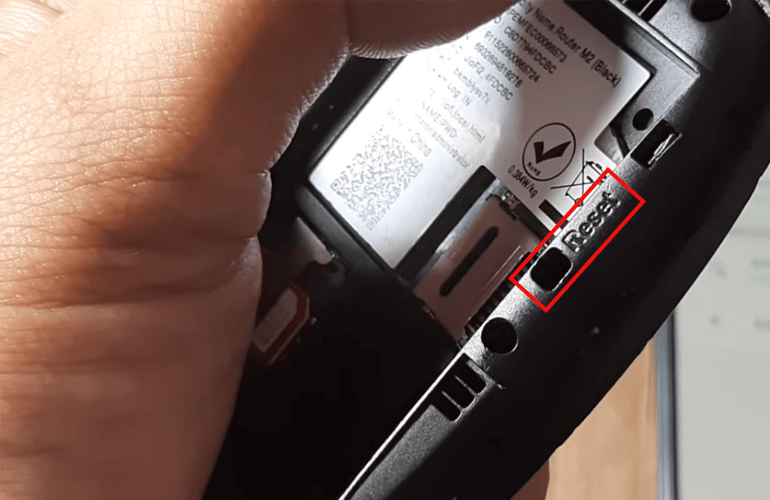
Chang password