JioFi is a portable pocket-friendly broadband device that provides high-speed internet while you are traveling or in a place where access to the internet is not possible. But do you know how to use JioFi devices in different ways to access the internet? If not then you are in the right place to know all about it.
But before getting into the detail, Let me give you a bit of details information about the device. The JioFi is a portal device that allows multiple users and mobile devices to access 4G high-speed internet connectivity and create a personal WiFi hotspot.
You can connect a minimum of 10 devices and 1 USB connection. There are some models having the ability to support many more connections. If you have a JioFi device and want to use it, there are some simple steps you need to follow.
Below is the step-by-step guide for setting up your newly purchased JioFi device to access a high-speed internet connection on mobile phones or laptops.
How to Use Your Activated JioFi Device
Once you have purchased your JioFi device and activated your SIM card by phone verification, you are all set to use the device. Just follow the below steps:
- Insert your activated Jio SIM Card into the SIM socket of your device carefully.
- Place the battery such that the three golden strips on the device coincide with the battery strips, fix the back cover, and turn on the device by pressing the button given on top or side of it.
- Once you have switched it on, you will notice the light indicators of WiFi and signal bars are in red color. This means the device is rebooting and trying to catch the signals and connectivity to the internet.
- After a moment the light indicators will change to green indicating that the connection has been established.
- Now you need to turn on WiFi on your consumption device either on a laptop, mobile, smart Tv, or gaming console.
- JioFi device will appear on the WiFi list and you need to connect to it.
Note: If you are using the Jio SIM into smatphone and facing slow internet speed then make sure you setup APN setting correctly. This will help you to configure WIFI properly.

Connecting JioFi Internet with Any Device
Till now you able to configure your device and make it ready for use. But it still didn’t connect to your laptop, mobile, or any wifi console box to access JioFi IP Address. For this, you need to follow these steps and enjoy unlimited internet over different devices.
- Your consumption device will ask you for a WiFi password. Enter the password which is mentioned on the box of the device or you can also see it after removing the back cover and battery of the JioFi router as shown in the below picture.
- After a successful internet connection, you can visit https://jiofi.local.html and configure settings according to your ease such as changing and managing WiFi password, device name, router settings, and various other functions.
- You can also use your JioFi for calling and messaging. All you need to do is install the JioFi app on your mobile phone, enter the OTP received on your alternate number. After that allow the app to access your consumption device.
- You can also connect the JioFi device to your laptop through a USB cable. This is an amazing feature as there is no requirement for software installation. Just connect Via USB and enjoy high-speed internet.
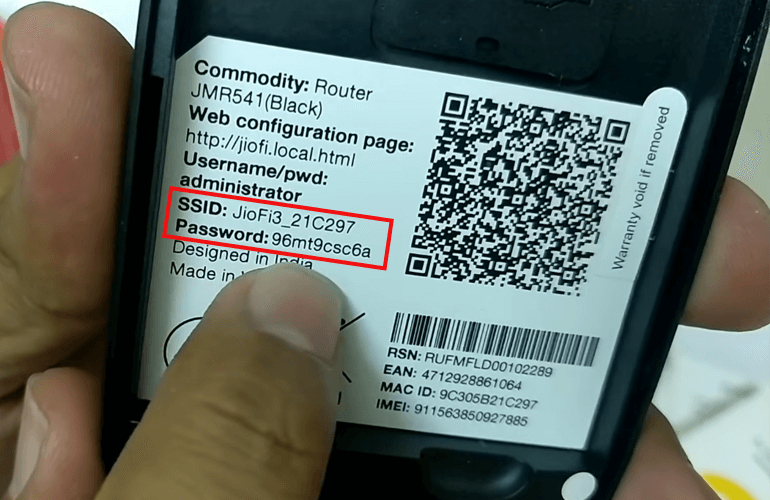
How To Use JioFi To Make Free Calls?
JioFi offering free calls using their device. You can make both voice and video calls in HD quality without extra charges.
- After activating your JioFi SIM.
- Insert SIM card in your JioFi device
- Simply Download & install Jio4GVoice App
- Now set up the app on your phone and do some settings.
- You are ready to make HD voice and video calls for free.
Note* You are only allowed to call Jio Network users. Calling outside Jio Network will charge you separately.
Conclusion
If you have followed and executed the above steps carefully there will not be an issue in establishing an internet connection through your JioFi router.
If you are still having any connectivity issues then you need to call the customer services center. You can also visit the nearby service center for guidance and resolution of the issue.

Change password