Are you having trouble making calls on Jio? You’re not alone. Many users are reporting Jio Call not Working issues with the Jio4G voice app.
A lot of people are saying that they are not able to make calls to anybody from their Jio SIM. The user complains that when they make calls, the calls are automatically ended.
This is a very big problem, as calling is the main function of any phone, and if this function is not working, it becomes a burden for the customer.
There are many factors that can contribute to this problem. It could be a problem with your handset, network coverage, or Jio servers. We’ve compiled a list of the most common causes and solutions below.
How to Fix Jio Call Not Working Issue
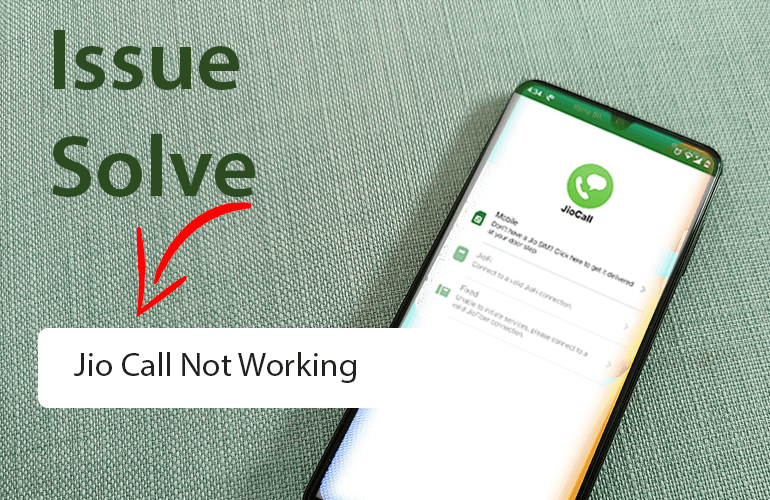
Fixing the Jio SIM Not working calling issue is easy if you know the right steps to take. Below, we will show you what to do if you’re having trouble making calls on Jio.
Let’s troubleshoot together and get your Jio calling problem resolved!
1. Check if you have activated the plan.
You need to login into My JioApp and click on View Details to see if you have or have not activated the plan. If you don’t have any plans, then make sure to recharge your account to make calls.
2. Check Balance and Data
If you see a message that says “Low Balance”, it means you don’t have enough balance to make calls on another network. Make sure you have sufficient data.
3. Check if your phone’s VoLTE is compatible.
Go to the Jio.com website and select the mobile model from the dropdown. If your phone is 4G supported but not 4G VoLTE compatible, then you need to install Jio4Gvoice from the Google Play store.
4. Ensure mobile settings are properly configured.
If you can’t see VoLTE/LTE or 4G single on your phone, then you should need to correct the mobile settings. These are the settings you need to take care of.
- Make sure your JIo SIM is in SIM slot 1
- Go to Mobile Network > Preferred Network Type and make sure LTE / WCDMA / GSM Auto is selected.
- Check if your mobile data connection SIM 1 (IND-JIO) is active.
- The voice call should be set on the Jio SIM.
- Turn off airplane mode.
Troubleshoot Calling Issue on other Operator
If you are able to make a call on the Jio number but can’t call on another network and you are also getting the message “This route all lines are busy”, then don’t worry about it. This can happen due to other line conjunctions.
Take a look at the following troubleshooting.
1. Upgrade Device Software
Check if your phone has the latest software installed. Many times, a software glitch can create problems while trying to use features like calling or messaging.
2. Android Latest Version
If you are using an Android phone, then make sure it is running on the latest software version. If not, then make sure to upgrade the android to the latest version. After that, you will surely be able to make calls from the Jio device.
3. Reset your phone
If you still have problems making calls, then you can try resetting your phone. This will delete all the data and settings from your phone and will bring the phone back to its default state.
4. Get in touch with Jio Customer Care.
If the problem persists, then you should get in touch with Jio customer care. The executives will surely help you fix the problem.
Configure the Jio4Gvoice App
For proper configuration of the Jio 4G voice app, you should find the error message you are getting. Most commonly, there are two kinds of error messages you can receive. Let’s check each one and see how to fix them.
Unable to connect. Please check your internet connection.
When this error message comes, it means you need to check your internet connection settings.
- Make sure cellular data is on
- Your mobile data should be active on Jio SIM 1
- Ensure the set mobile data limit is disabled.
- Data roaming should be on.
Jio4GVoice is currently disabled. Tap here to activate the service.
If you are getting a “disabled service” message, then it means you should need to enable the Jio4GVoice service on your phone. Simply tap on the message and enable the service.
Now you should be able to make calls without having any issues. If you still have a problem, then give it a try to restart the device.
If your problem wasn’t solved even after resetting the device, then try to upgrade the Jio4G voice to the latest version.
Conclusion
In the end, we hope that this guide has helped you fix the Jio4Gvoice not working problem. If you have any other questions, then feel free to ask us in the comment section below. We would be happy to help you out. Stay tuned for more such guides.
I unable to make outgoing calls and incoming calls. My both mobile numbers are 9967321130 and 8329671460. Its happenings for the last 3 days.
Internet in both mobile phones
working good.
Please call me and solve problems immediately.
Thanks.
Calling polroblem
I unable to make outgoing calls and incoming calls. My mobile number are and 8329505790 Its happenings for the last 15 days.
Internet on mobile phones
working good.
Please call me and solve problems immediately.
Thanks.