JioFi is a portable Wi-Fi hotspot device offered by the Indian telecommunications company Reliance Jio. It allows users to connect multiple devices to the internet using a single Jio SIM card.
While using JioFi, it may be necessary to know the JioFi number in order to manage the device or troubleshoot any issues. In this article, we will explore how to find the JioFi number, which is a unique identification number assigned to each JioFi device.
How to find Jiofi Number for Recharge?
To find the JioFi number for recharge, you can use any of the methods mentioned below, such as checking the JioFi device itself or using the MyJio app. Once you have found your JioFi number, you can use it to recharge your Jio account and enjoy uninterrupted high-speed internet connectivity.
Through the JioFi device itself
- Turn on your JioFi device and connect it to your computer or mobile device using Wi-Fi.
- Once connected, open your web browser and type in “http://jiofi.local.html” in the address bar.
- This will take you to the JioFi web interface. From there, click on the “Settings” tab.
- Then, click on “Device Information”.
- You will find the JioFi number listed under “SSID”.
Using the MyJio app
- Open the MyJio app and login using your Jio SIM credentials.
- From the app dashboard, select “My Device” at the bottom of the screen.
- Then, select “JioFi” from the list of devices to see your JioFi device details, including the JioFi number.
- Your JioFi number will be displayed on the screen under “SSID”.
By calling customer care
By calling customer care: You can call the Jio customer care number 1800-88-99999 from your Jio number or 1800-889-9333 from any other number. Follow the IVR instructions to reach the Jio customer care representative and ask for your JioFi number.
How to check if Jiofi number is Active
To check if your JioFi number is active, turn on your JioFi device and connect it to your computer or mobile device using Wi-Fi. Once connected, open your web browser and type in “http://jiofi.local.html” in the address bar. This will take you to the JioFi web interface. From there, click on the “Status” tab and check if the JioFi device shows as “connected” and if the SIM card status is “active”. If both are active, then your JioFi number is active.
How to check Jio number without App
To check your Jio number without using the MyJio app, you can dial *1# from your Jio SIM card. This will display your Jio number on your phone’s screen.
How to find Jiofi IMEI Number
To find the IMEI number of your JioFi device, you can check the back cover of the device, the box it came in, or access the JioFi web interface by connecting to the device via Wi-Fi and typing “http://jiofi.local.html” in your web browser’s address bar. Then, click on “Settings” followed by “Device Information” to view the IMEI number of your JioFi device.
Is JioFi faster than Jio SIM?
The speed of both JioFi and Jio SIM depends on various factors such as network coverage, signal strength, and network congestion. In general, both JioFi and Jio SIM can provide high-speed internet connectivity, with JioFi providing additional benefits such as Wi-Fi connectivity and portability.
Can JioFi work without Battery?
No, JioFi cannot work without a battery. The JioFi device requires a battery to function as it is designed to be a portable wireless hotspot. The battery provides power to the device and allows it to connect to the internet via a Jio SIM card. In the absence of a battery, the JioFi device would not be able to function.
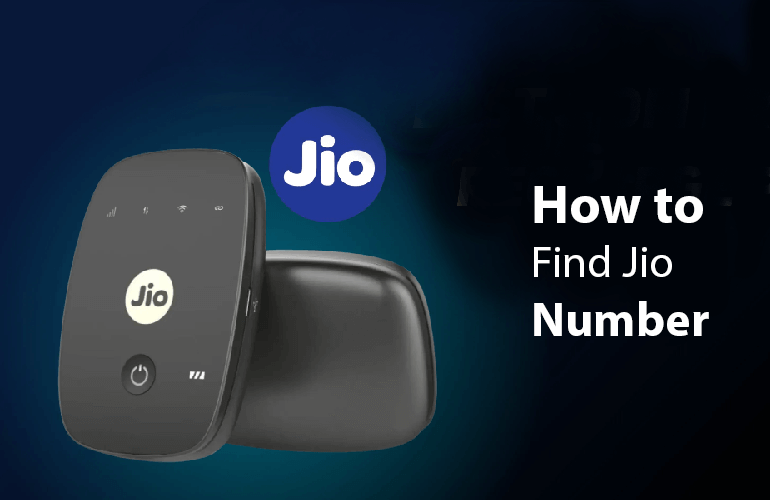
Not28 day why not working