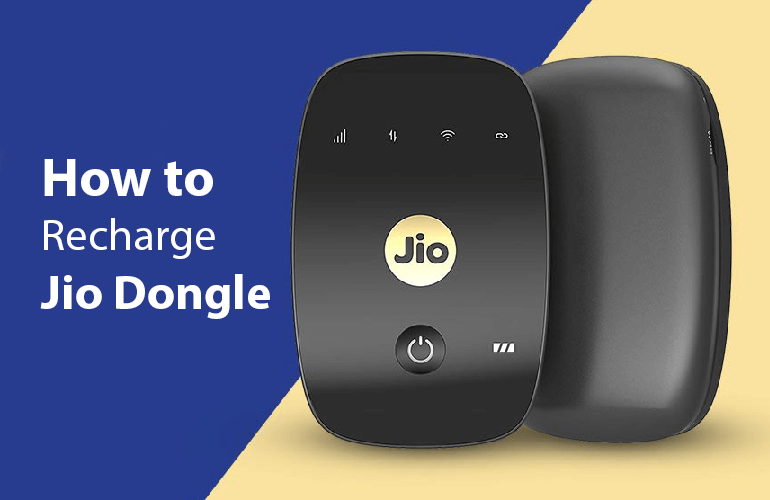JioFi is a portable hotspot device that provides internet connectivity to multiple devices. It is a popular choice among users who require internet connectivity on the go or in areas with limited or no access to a stable internet connection.
To use JioFi, it needs to be charged regularly, and in this day and age where being connected to the internet is more important than ever, it is essential to know how to recharge it.
In this article, we will discuss the various ways to recharge JioFi and ensure that you always have access to the internet wherever you go.
How to Recharge Jiofi from my Jio app
Recharging JioFi through the MyJio app is a convenient and easy way to ensure uninterrupted internet connectivity. Follow these steps to recharge your JioFi using the MyJio app:
- Download and install the MyJio app on your smartphone from the App Store or Google Play Store.
- Launch the app and log in using your Jio number and password.
- On the home screen of the app, you will see the “Recharge” option. Tap on it.
- Select the “JioFi” tab and enter your JioFi number.
- Choose your preferred plan from the list of available options.
- Make the payment using any of the available payment options.
- After the successful payment, your JioFi will be recharged, and you will receive a confirmation message.
That’s it! Your JioFi is now recharged, and you can enjoy uninterrupted internet connectivity.
How to Recharge JioFi Via Website
- Open your web browser and visit the official website of Jio.
- Click on the “Sign In” button on the top right corner of the homepage and enter your Jio number and password to log in.
- Once you are logged in, click on the “Recharge” option on the top left corner of the page.
- Select the “JioFi” tab and enter your JioFi number in the field provided.
- Choose your preferred plan from the list of available options.
- Make the payment using any of the available payment options like debit/credit card, net banking, or JioMoney.
- Once the payment is successful, your JioFi will be recharged, and you will receive a confirmation message.
How to Recharge JioFi using USSD recharge
- Dial *369# from your Jio number linked to the JioFi device.
- Choose the option “Recharge” from the list of options displayed on the screen.
- Select the “JioFi” option from the list of recharge options.
- Enter your JioFi number when prompted.
- Choose your preferred plan from the list of available options.
- Make the payment using the available payment options like debit/credit card or net banking.
- Once the payment is successful, your JioFi will be recharged, and you will receive a confirmation message.
How to recharge JioFi without number?
It is not possible to recharge JioFi without a Jio number as the JioFi device requires a Jio SIM card to function.
How to recharge Jiofi on google pay
JioFi recharge was not available on Google Pay. However, you can still recharge your JioFi using other methods such as the MyJio app, jio.com, or by visiting a Jio retail store or any other retailer that offers Jio recharge services.
How to recharge Jiofi through phonepe?
To recharge your JioFi using PhonePe, you need to open the PhonePe app, select the “Mobile” option from the home screen, choose “JioFi” as the operator, enter your JioFi number, select your preferred plan, and complete the payment using any of the available payment options.